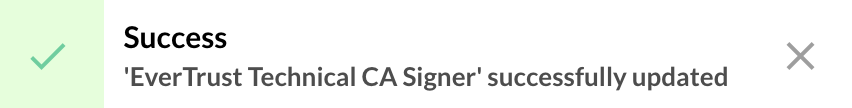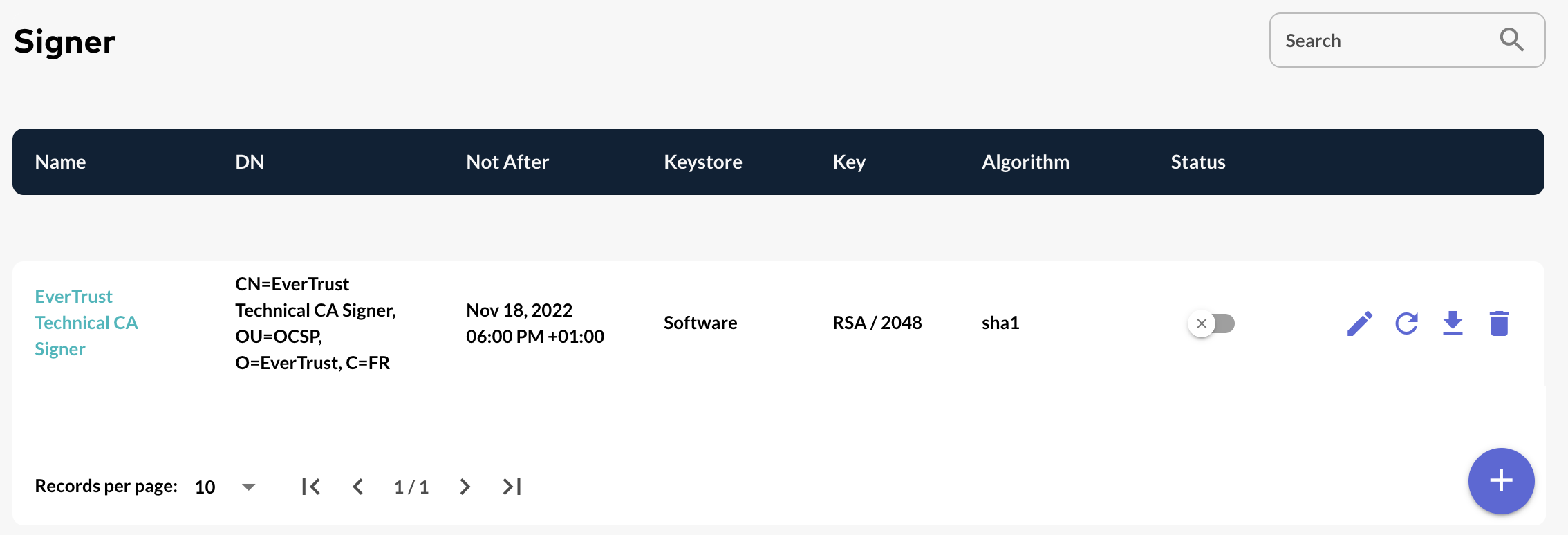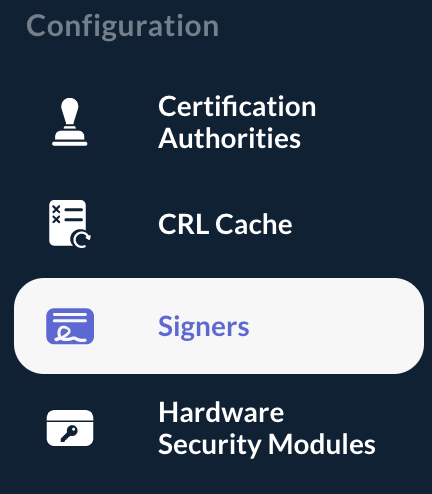Enabling or Disabling Signers
Enabling a Signer
| A signer cannot be consumed until it is enabled. |
Step 1: Access the OCSPd Web Management Console;
Step 2: In the 'Configuration' left menu, select 'Signers':
Step 3: Hit the ![]() button of the Signer you are willing to enable:
button of the Signer you are willing to enable:
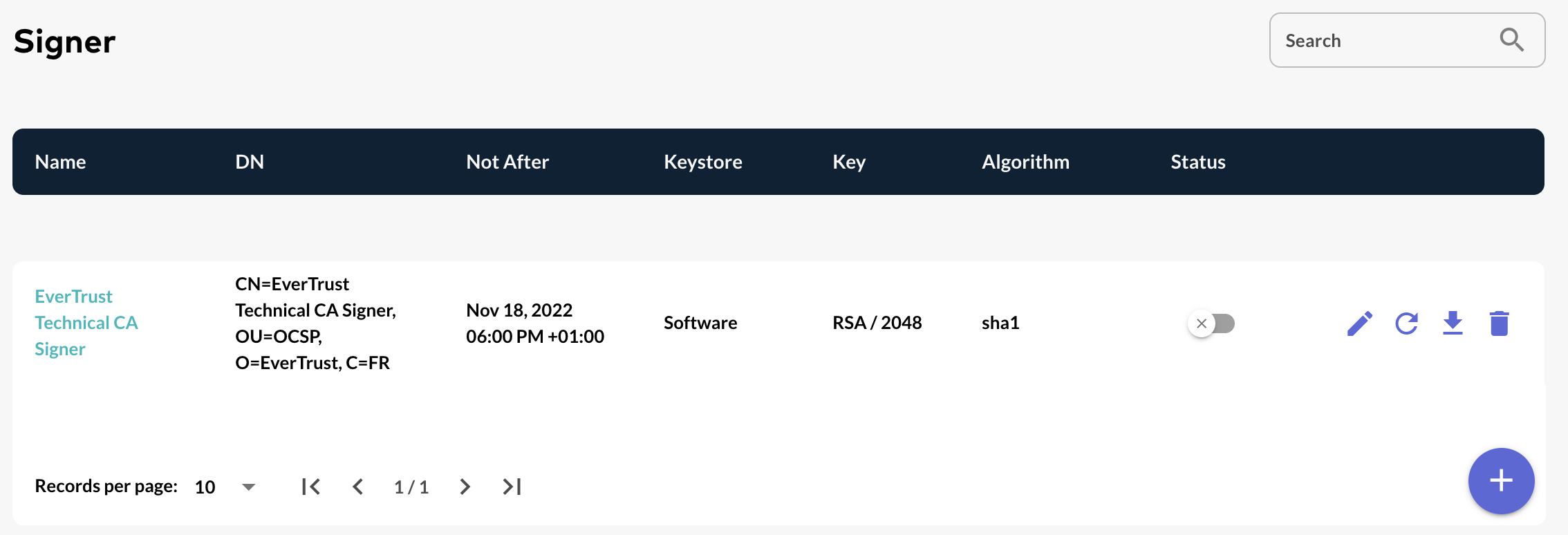
Step 4: The Signer is successfully enabled:
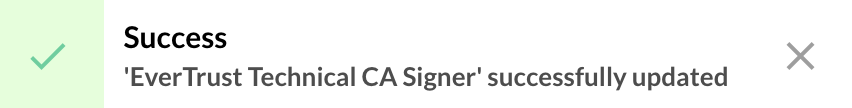
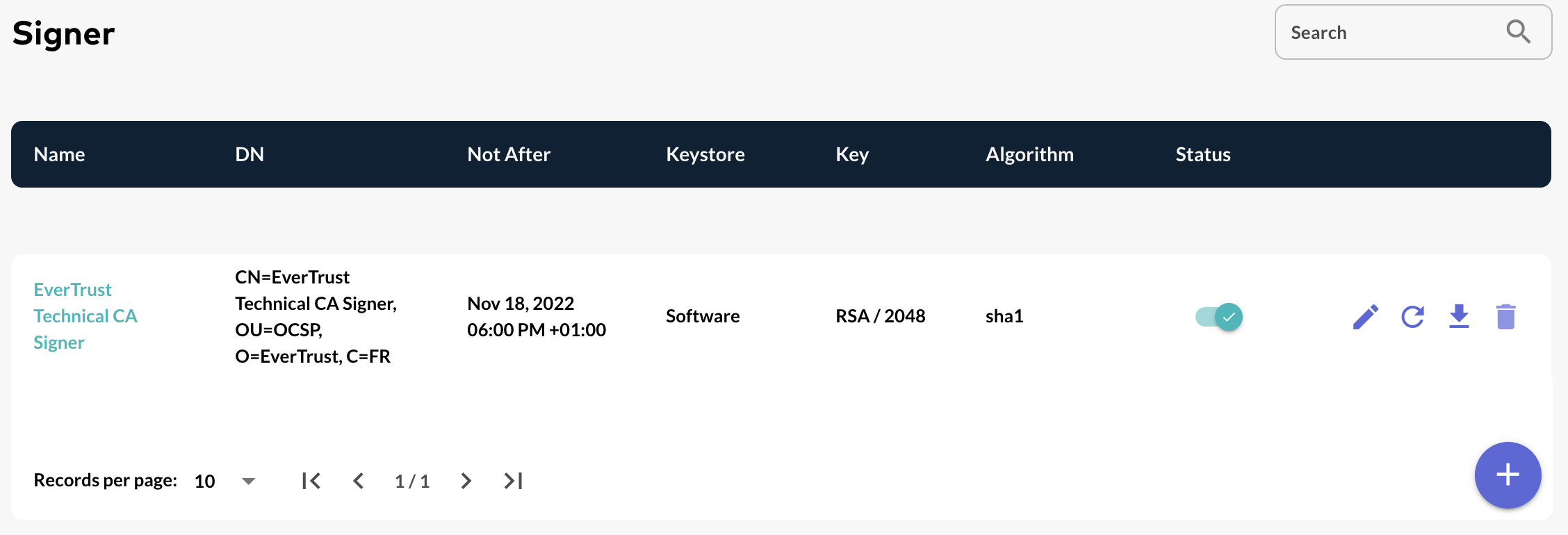
| The Signer can now be set as a default Signer in the Certificate Authority configurations. |
Disabling a Signer
| A Signer cannot be disabled if it is defined as a Default Signer in a Certificate Authority. You MUST modify this configuration prior to be able to disable it. |
Step 1: Access the OCSPd Web Management Console;
Step 2: In the 'Configuration' left menu, select 'Signers':
Step 3: Hit the ![]() button of the Signer you are willing to disable:
button of the Signer you are willing to disable:
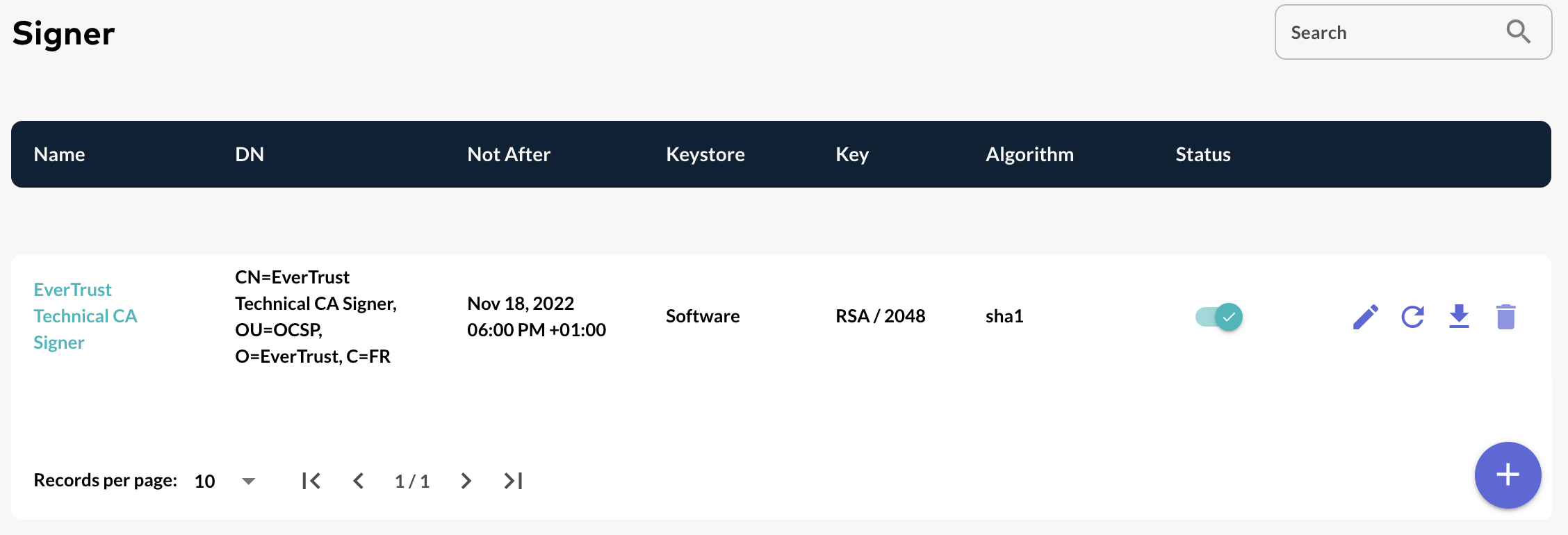
Step 4: The Signer is successfully disabled: