Key Performance Indicator(s)
OCSPd is able to send syslog event upon OCSP request. It allows to generate performance metrics within tools such as ELK or Splunk.
| The following KPI configuration procedure does not detail how to aggregate metrics logs. Please refer to the OCSPd KPI Integration Guide documentation for more information. |
Step 1: Access the server through SSH with an account with administrative privileges;
Step 2: Load the OCSPd Configuration Utility with the following command:
# /opt/ocspd/sbin/ocspd-configStep 3: In the main menu, select 'OCSPd':
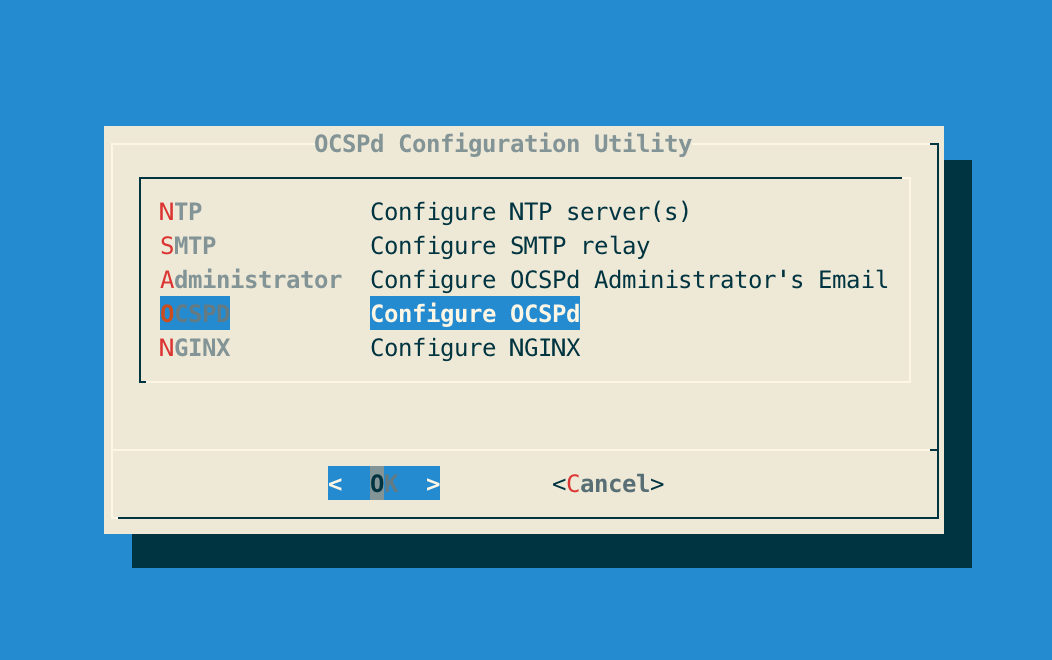
Step 4: In the OCSPD menu, select 'METRICS':
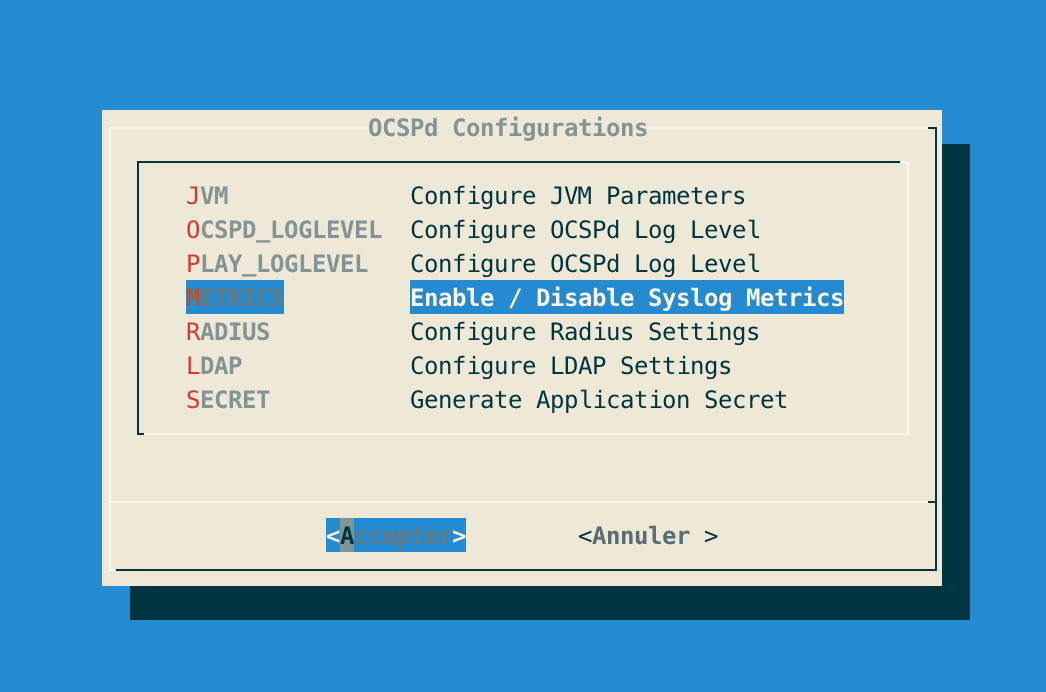
Step 5: Select the 'INFO' level to enable Syslog Metrics and validate:
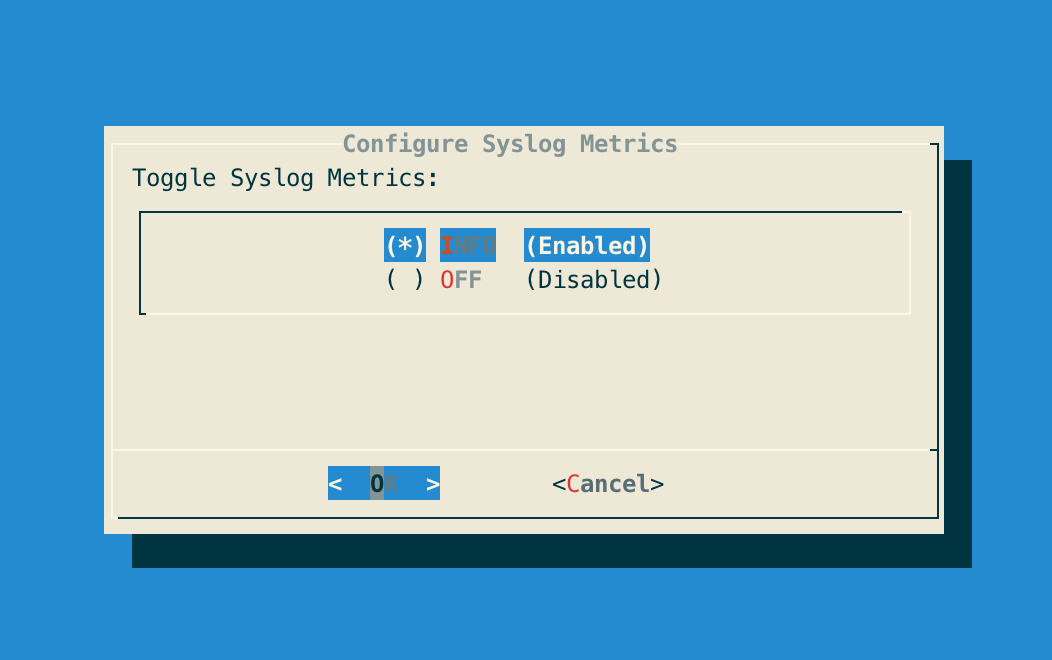
Step 6: The OCSPd configuration is updated:
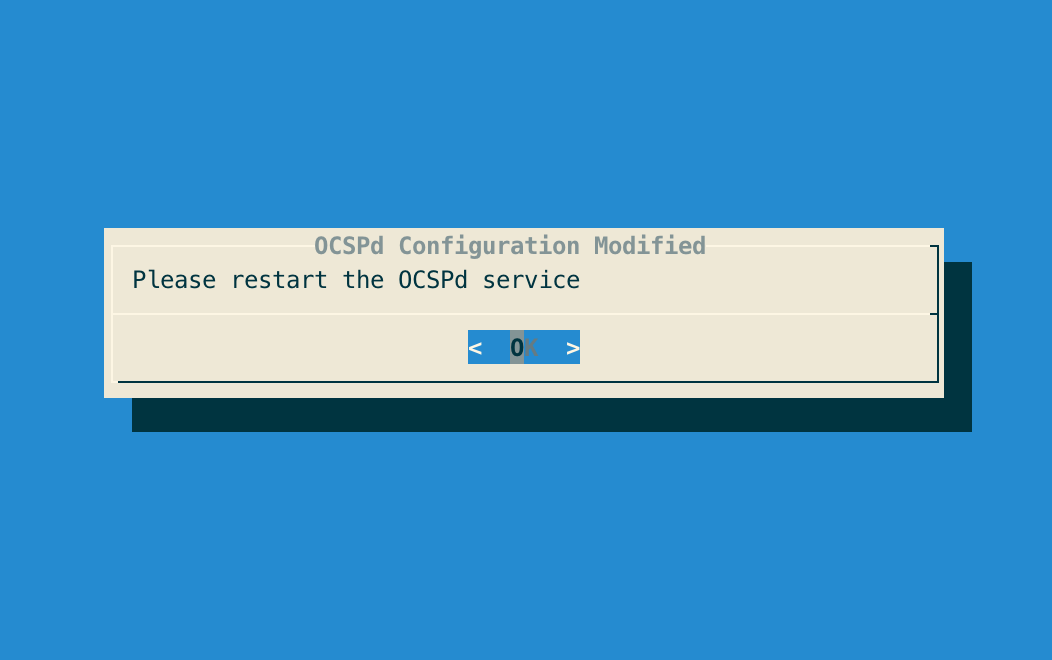
Step 7: Exit the OCSPd Configuration Utility and restart the OCSPd service with the following command:
# /etc/init.d/ocspd restartStep 8: Create an 'ocspd.conf' syslog configuration file in '/etc/rsyslog.d' with the following content to retrieve syslog events from OCSPd and store them into '/var/log/ocspd/metrics.log':
local6.* /var/log/ocspd/metrics.log| You can store syslog events wherever you want, '/var/log/ocspd/metrics.log' is the standard path in UNIX environment. |
Step 9: Uncomment the following lines in the '/etc/rsyslog.conf':
$ModLoad imudp
$UDPServerRun 514Step 10: Restart the Rsyslog service with the following command:
# systemctl start rsyslog